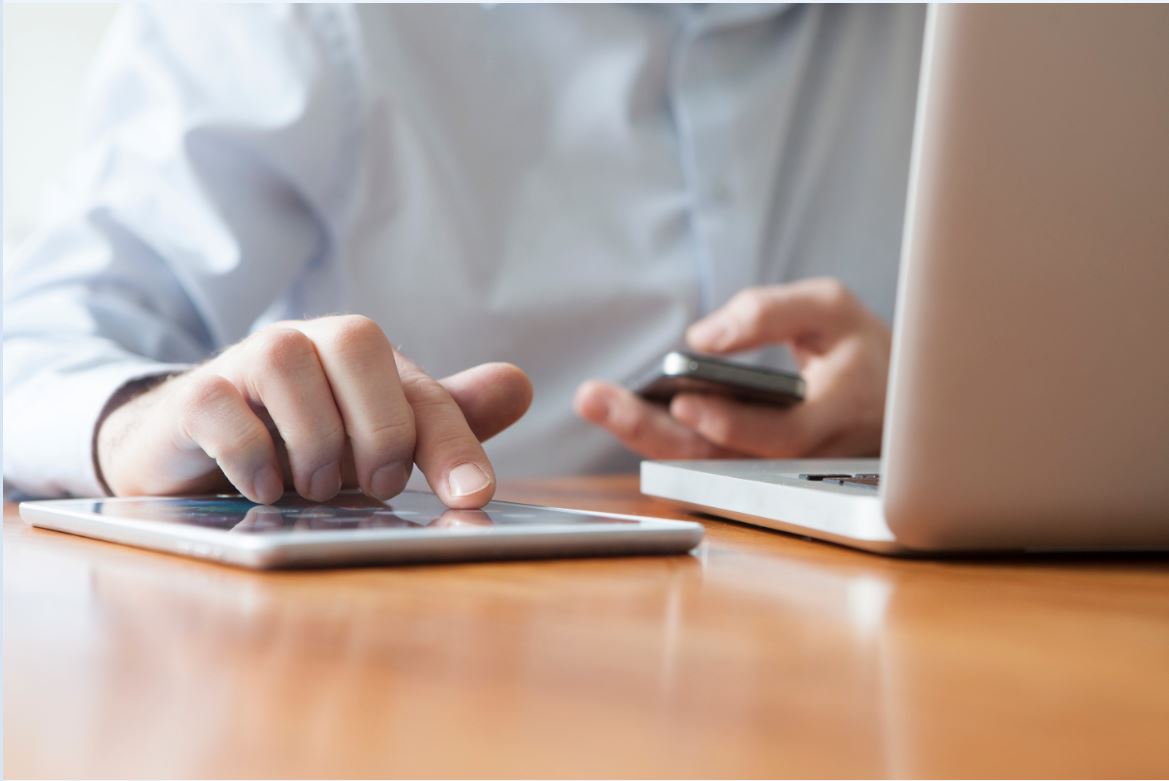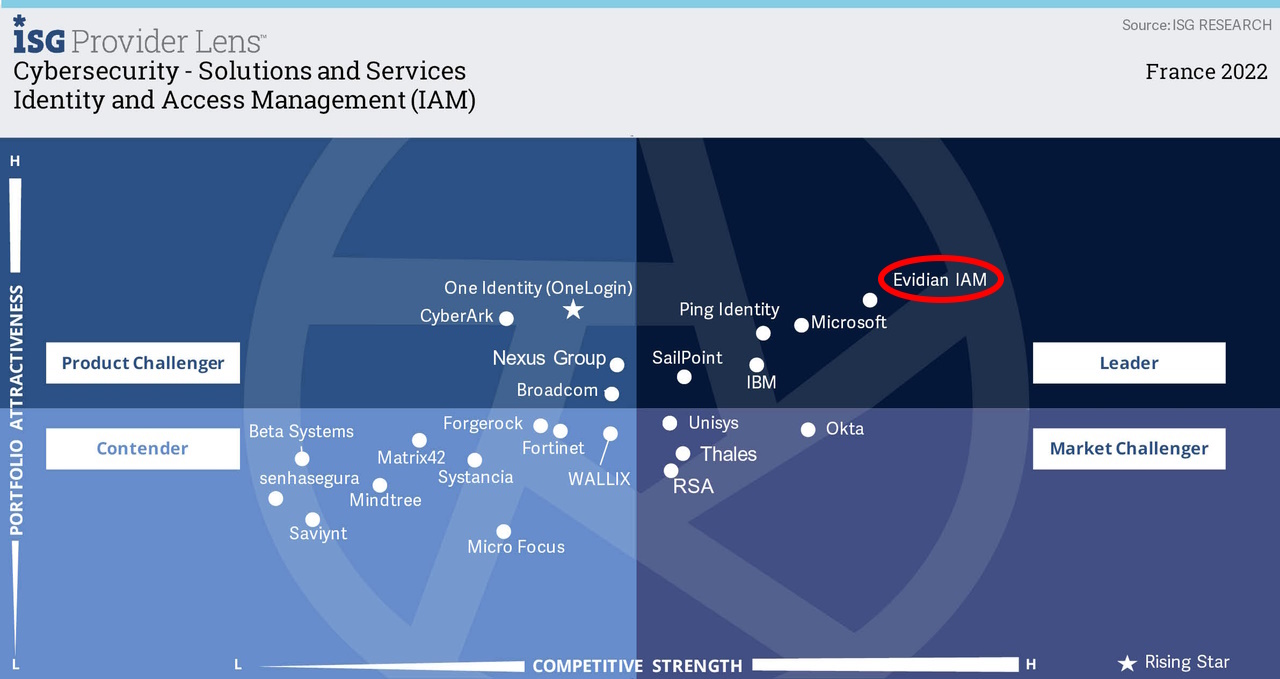Self-Service Password Reset (SSPR)
Keep the business on going even if you forgot your Windows password, locked your account or damaged your smartcard. The Evidian Self-Service Password Reset process allows an emergency access to your Windows password and to your applications in any situation.
Evidian Self-Service Password Reset (SSPR) offers several intuitive procedures to securely allow end-users to reset their Windows password from web portal or the Windows login screen. The solution provides a full set of audit trail reports of WHO requested usage of SSPR, WHEN and from WHERE.
- Change password when connected or not to the network
- (Q&A) Answering pre-defined questions
- Scanning a QR Code with Evidian QRentry App
- One-time password (OTP) sent via email and/or SMS
- With or without contacting the helpdesk
- Using a challenge response mechanism
Make your users autonomous
Security of Self-Service Password Reset - Rapid user adoption - Return on Investement (ROI)
Low Total Cost of Ownership (TCO) - Audit & Compliance
One helpdesk call for a password reset costs around 15 euros and is time-consuming (about 20 minutes). Three to four password resets are performed per employee and year. A self-service password reset with Evidian SSPR reduces this cost and frees up your IT and helpdesk.
The return on investment with Evidian SSPR is a question of weeks, taking in account decrease of helpdesk cost and increase of user productivity.
LEARN MORE
Security of Evidian Self-Service Password Reset (SSPR)
Evidian SSPR supports secure intuitive workflows identifying the user with several multi-factor authentication methods: Questions and Answers, Scan of a QR-Code, Confirmation code sent via email or SMS, Push notification on mobile and subsequently executes the reset of Windows password (online) or generates a temporary password (offline). Evidian SSPR can also enforce a strong password policy. This policy can be different regarding who is resetting the password.
Rapid User Adoption
By enabling One-Time Password usage via mobile/smartphone with Push notification, SMS and/or e-mail, an organization is able to increase end-user adoption rates of Self-Service Password Reset.
With Evidian Self-Service Password Reset, users have access to an intuitive procedure, from a web portal or from their workstation, in order to securely reset and unlock their Windows password without having to contact the helpdesk.
Return on Investement (ROI) with Evidian Self-Service Password Reset (SSPR)
One helpdesk call for a password reset costs around 15 euros and is time-consuming (about 20 minutes). Three to four password resets are performed per employee and year. A self-service password reset reduces this cost and frees up your IT and helpdesk.
The return on investment with Evidian SSPR is a question of weeks, taking in account decrease of helpdesk cost and increase of user productivity.
Low Total Cost of Ownership (TCO)
Use your company’s existing LDAP/Active Directory infrastructure
Evidian SSPR relies on your existing Active Directory. Thus, you do not need to synchronize identities, once installed all employees can benefit immediately from the secure SSPR feature.
Audit & Compliance
The solution provides a full audit trail of WHO resets a Windows password WHEN and from WHERE. Reports can be generated based on these audit trails. These reports can help demonstrate that your password change policy is effectively implemented. They can also be used to prove the return on investment.
Adapts to your users business environments
Increase productivity of users and helpdesks with a secure Self-Service Password Reset integrated with Active Directory.
Evidian Self-Service Password Reset features enable users to change their Windows password securely, connected or not connected to the network, without having to contact the helpdesk. The solution provides a large range of authentication methods and full audit trails to demonstrate the implementation of the password policy.
LEARN MORE
Evidian Self-Service Password Reset (SSPR) offers a large range of intuitive secure procedures (non-exhaustive list):
- Answering pre-defined questions (Q&A) with or without an available network and without contacting the helpdesk.
- Scanning a QR Code with Evidian QRentry App with or without an available network and without the helpdesk (no network connectivity is required from the mobile neither from the workstation nor from the mobile).
- Using a one-time password sent via email without involving the helpdesk (network required).
- Using a one-time password sent via SMS without involving the helpdesk (network required).
- Validating a notification received on the user’s mobile via Mobile Push without involving the helpdesk (network required).
- Using a challenge response mechanism when the reset password is used.
Methods to reset passwords
Reset From the Windows Login Screen or a Web Portal
Self Service Password Reset is available either from the Windows Login screen or through a dedicated Web page.
QRentry: resetting your password in flightmode
Evidian QRentry is a self-service password reset tool which can be downloaded on a smartphone from Google Play and the Apple Store. When users lose a password or a smartcard, they can unlock themselves their PC via QR Codes (secure One-Time Passwords (OTP).
Use OTP’s sent by e-mail or SMS
With a phone connected to the company network, users will be able to reset their passwords by receiving an OTP sent either by e-mail or SMS. The length of the OTP and the message sent is customizable to fit your company policies
By Question and Answers
Either online or offline, users can reset their passwords by answering questions predefined by the administrator or created on his own. Evidian SSPR allows you to manage the strength of answers and questions.
Audit and reports
- The solution provides a full audit trail of WHO resets a Windows password WHEN and from WHERE.
- Reports can be generated based on these audit trails.
- These reports can help demonstrate that your password change policy is effectively implemented.
- They can also be used to prove the return on investment.
CERTIFICATION AND COMPLIANCE
Related products
Authentication manager : Windows MFA (Multi-Factor Authentication)
Passwords are the weak point of many authentication policies. Single or shared Windows passwords create a risk of intrusion and make it almost impossible to precisely verify the use of Windows accounts.
Windows MFA covers all authentication scenarios for a user accessing one or several PCs, or for several users sharing the same PC.
-
Secured access to your workstations and servers in any situation
-
Replace user passwords with MFA: devices or biometrics
-
Strenghten security by strictly enforcing the password policy
-
Login simultaneouslys to several PC
-
Non-intrusive solution
-
Available for cluster pc and kiosk pc
Enterprise SSO - Single Sign-On
The proliferation of passwords have become the main security threats for organizations. The need to simplify access for users
by a one click access to their applications, without compromising security policies, has become a main goal for many companies.
- Replace user passwords with a single authentication
- Strenghten security by strictly enforcing the password policy
- Provide support for strong authentication methods (MFA)
- Non-intrusive and easy to deploy solution
- For web*, legacy and desktop applications
- Available for Windows and MacOS**
*on Internet Explorer, Edge, FireFox and Chrome.
**with Safari and Chrome
Evidian QRentry
Strong Authentication via QR Code
Authenticate with a smartphone and a QR code (even offline) thanks to QRentry, which can be downloaded on a smartphone from Google Play and the Apple Store. When users lose their password or smartcard, they can unlock their PC via QR Codes (secure One-Time Passwords (OTP)).
- Strong authentication using a QR Code
- Use as second factor authentication (2FA)
- QRentry for Windows Authentication
- Low-footprint deployment
- Security and confidentiality
- Fast user adoption
- Boosts your enterprise’s innovation image
Orbion
Evidian takes care of everything related to your Identity and Access Management with Orbion (Identity as a Service)
Learn more >
Identity Governance and Administration
Manage access and authorization of all your users in your company
Learn more >
Web Access Manager
Gateway for web apps with SSO, multi-factor authentication, identity federation
Learn more >
Authentication Manager
Authentication Manager
Enterprise multi-factor & passwordless authentication on Windows PCs
Learn more >
Enterprise Single Sign-On (SSO)
Secure access to legacy and web apps on PCs & mobiles with SSO