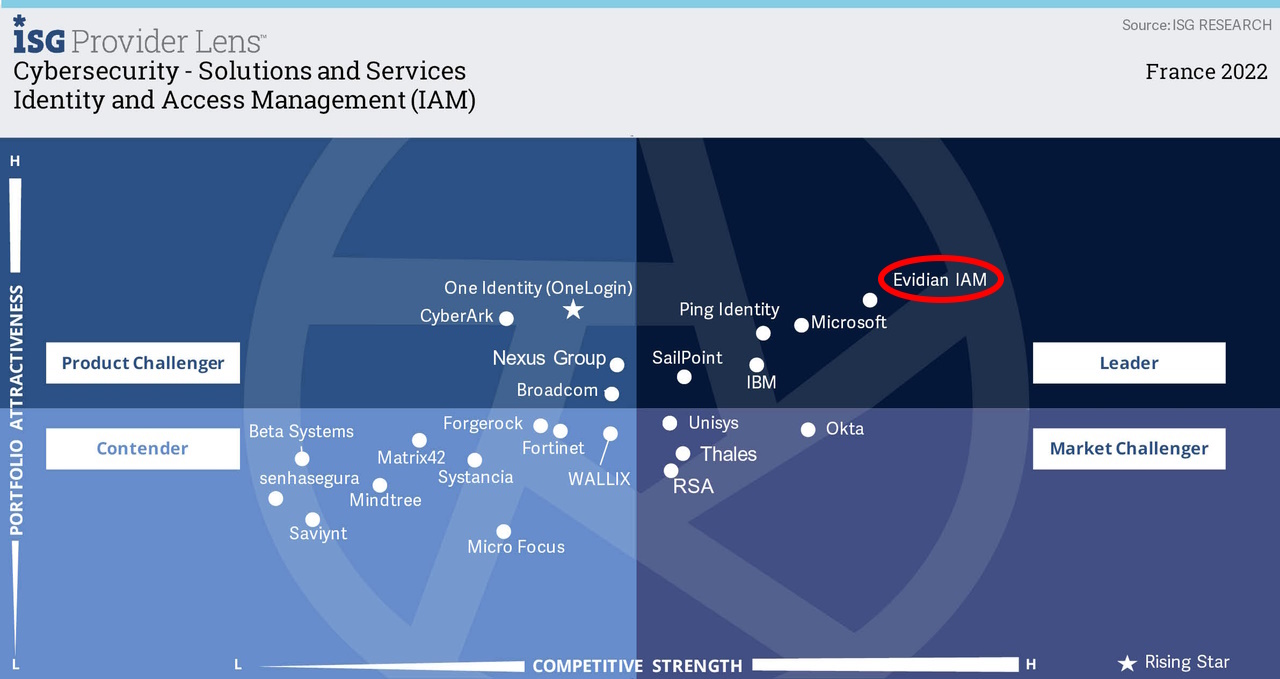Configure Self-Service Password Request with OTP by email or SMS
Evidian Self-Service Password Reset
SMTP Parameters:
- SMTP Server: SMTP server name to send emails.
- Port: the port number if the server does not use port 25 (default port).
- Secure connection using: type of connection to the server: TLS or SSL.
- Authenticate to SMTP Server as: Account and Password: name and password of the user to enter to connect to the email server, if necessary.
- Sender's address: sender's email (optional).
- Email address LDAP attribute: the LDAP attribute definition used for the email address.
Click the Test button to check your SMTP configuration parameters for a specific user.
SMS Parameters:
- Mobile phone LDAP attribute: the LDAP attribute definition used for the mobile phone.
Click the Test button to check your SMS configuration parameters for a specific user. - URL for SMS: HTTP server for sending the SMS.
Depending on the SMS Web service used, the SMS message must be created in the URL with the keywords hereunder. - Proxy: the HTTP proxy (optional).
- SMS Form data: the content of the SMS. The same content will be used for all users. You can use the following variables, which will be automatically replaced with their values upon the SMS generation:
- %PHONENUMBER% => user phone number.
- %TITLE% => subject or title of the message.
- %BODY% => text or body of the message.
Click the Test button to check your SMS configuration parameters for a specific user.
Orbion
Evidian takes care of everything related to your Identity and Access Management with Orbion (Identity as a Service)
Learn more >
Identity Governance and Administration
Manage access and authorization of all your users in your company
Learn more >
Web Access Manager
Gateway for web apps with SSO, multi-factor authentication, identity federation
Learn more >
Authentication Manager
Authentication Manager
Enterprise multi-factor & passwordless authentication on Windows PCs
Learn more >
Enterprise Single Sign-On (SSO)
Secure access to legacy and web apps on PCs & mobiles with SSO