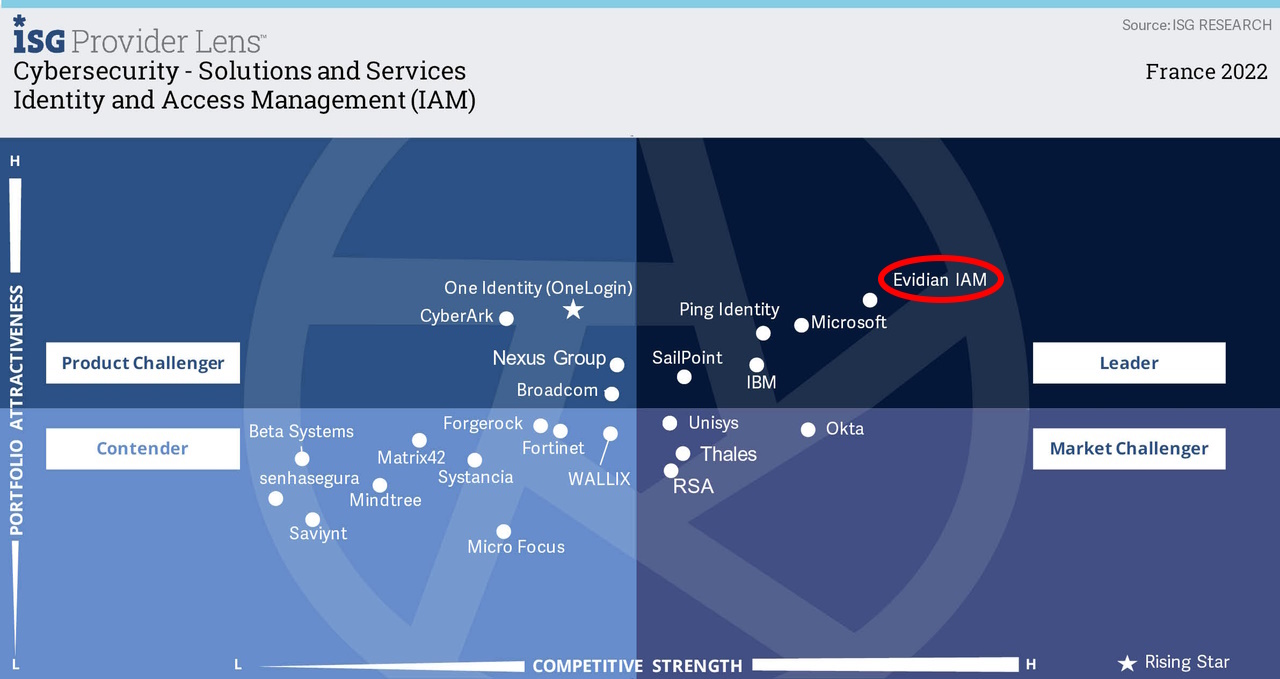How to Initialize Multi User Desktop for Windows
Evidian Authentication Manager
Multi User Desktop allows hosting several secure sessions in the same Windows session.
Procedure
With the Authentication Manager client installed on a Windows workstation do the following:
- Open your Apps an Features and select the Enterprise Access Management client
- Click on modify to open the wizard
- In the application maintenance Window click on modify
- Make sure the Authentication Manager and Integration with Windows features are not selected for installation.
- Click Next and follow the rest of the Wizard instructions.
- Close the session.
► The Multi-User Desktop feature has been installed.
Identity as-a-service
Evidian takes care of everything related to your Identity and Access Management with IDaaS
Learn more >
Identity Governance and Administration
Manage access and authorization of all your users in your company
Learn more >
Web Access Manager
Gateway for web apps with SSO, multi-factor authentication, identity federation
Learn more >
Authentication Manager
Authentication Manager
Enterprise multi-factor & passwordless authentication on Windows PCs
Learn more >
Enterprise Single Sign-On (SSO)
Secure access to legacy and web apps on PCs & mobiles with SSO