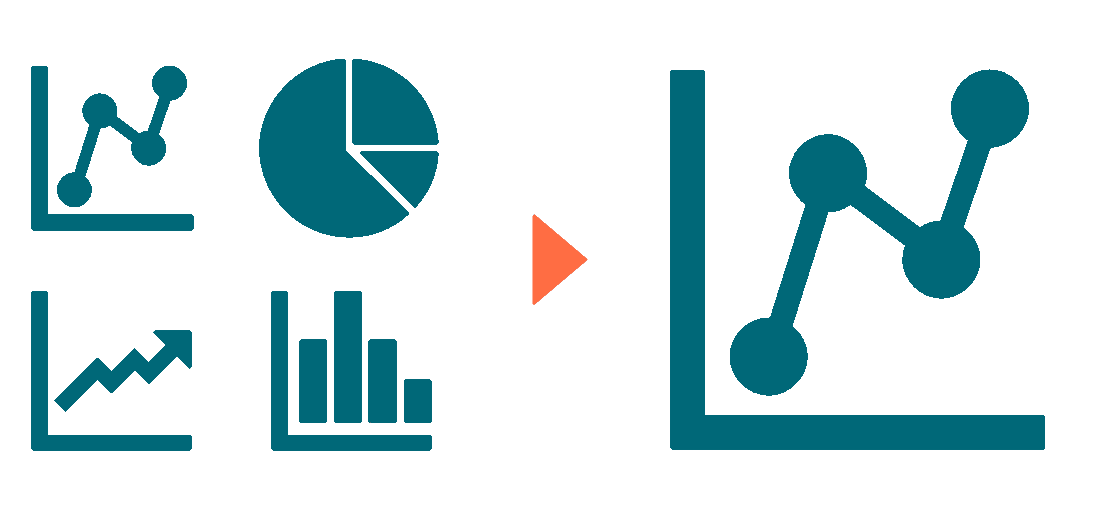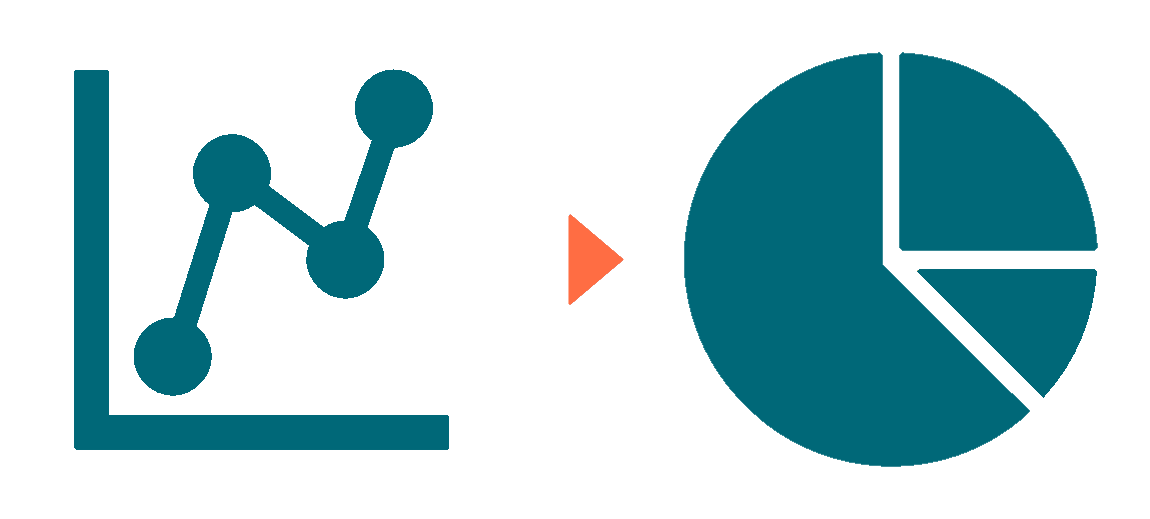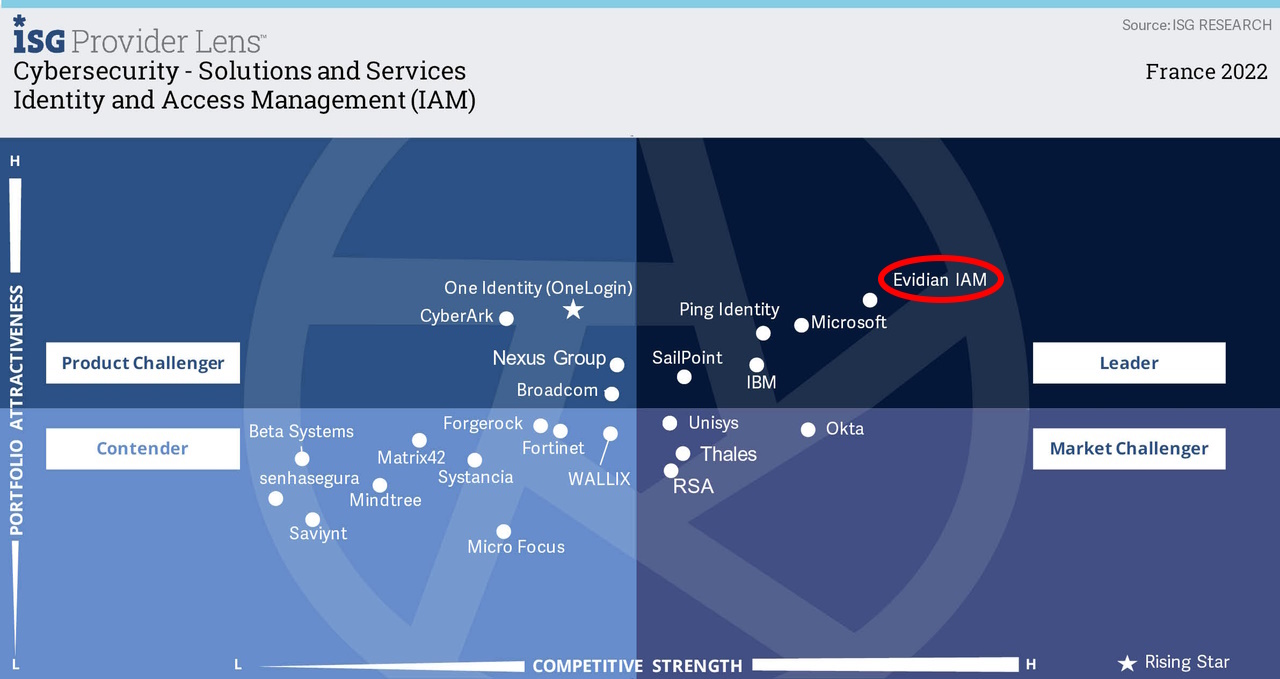Evidian Analytics is the perfect tool to power your data-driven IAM. You can build your own analysis and reporting interface with the Dashboard editor and Visualization Editor advanced features.
Evidian Analytics allows you to select and run pre-defined or customized dashboards. Select and run a dashboard from Analytics Home Page and right-click on a dashboard to open a contextual window to Run, Open, Copy, Cut or Delete buttons that are available to work on your views.
Further features enable to:
-
- Export your dashboard by clicking on the icon and then select the format you want. You can export a complete dashboard or one of its visualizations to different formats.
- Modify your dashboard’s parameters and select specific values via the Filter Group pop-up window to displays the list of possible and selected values.
- Drill down to display detailed information about the events indicated in a selected bar, line, or slice in a dashboard chart. You can easily switch to another related dashboard using a pre-defined link if available.
- Set up a schedule to generate dashboards with pre-defined parameters and output options.

Creating MyDashboard
Evidian Analytics Portal allows you to create new dashboards using existing content but also to create your own new content by creating customized visualizations.
Editing existing views
You can easily modify existing views with a click on the properties menu button. It is possible for example to change the view's title, modify, delete or add a filter directly on the view, change the field and data source for the view, delete or add a column for table views, highlight specific data with a colour...
Building your own view based on pre-defined data sources
The Visualization Editor is an interactive tool to create and edit new views based on different sources. In the editor, you first choose the visualization type among a predefined list of more than 20 different visuals (graphics, table, pie chart, gauge, timeline, filters...). Then, you choose the data field and domain. You may add filters, change the display names of the data...And finally create and save your view with a custom name.
Orbion
Evidian takes care of everything related to your Identity and Access Management with Orbion (Identity as a Service)
Learn more >
Identity Governance and Administration
Manage access and authorization of all your users in your company
Learn more >
Web Access Manager
Gateway for web apps with SSO, multi-factor authentication, identity federation
Learn more >
Authentication Manager
Authentication Manager
Enterprise multi-factor & passwordless authentication on Windows PCs
Learn more >
Enterprise Single Sign-On (SSO)
Secure access to legacy and web apps on PCs & mobiles with SSO